Adding an email box to the Webuzo panel
Tutorials • Webuzo | email | webuzo | inbox The Webuzo panel allows the creation of an unlimited number of email boxes, associated with hosted domains. This tutorial will explain the steps required to add a mailbox.
by Mihai BobriucViews 876Updated now 1 yearPublished 21/06/2017
Introduction
The Webuzo panel allows the creation of an unlimited number of email boxes, associated with hosted domains. This tutorial will explain the steps required to add a mailbox.
Requirement
- to add an email box we will need the Webuzo administration data (username and password). These data can be found in the email with the panel administration data.
Steps
- After logging in, we will go to the email section and click on "Email Account":
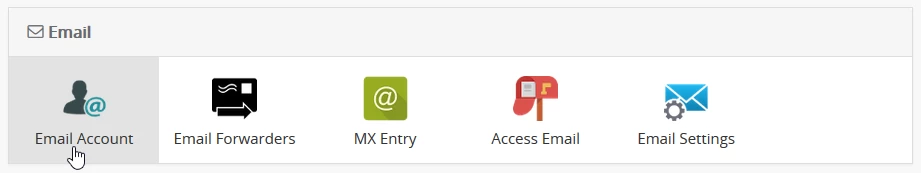
- The fields in the window that will appear will be completed in the following way:
Email: the first field the name of the box, @, the second field the choice of the desired domain.
Password: the password you want set to the box.
Password (again): password confirmation.
Create Account: We will click on Create Account, the button that completes the creation of the email box.
* At the bottom in the "Email account of ..." section we will have a list of existing boxes on this domain. The newly added box will also appear here.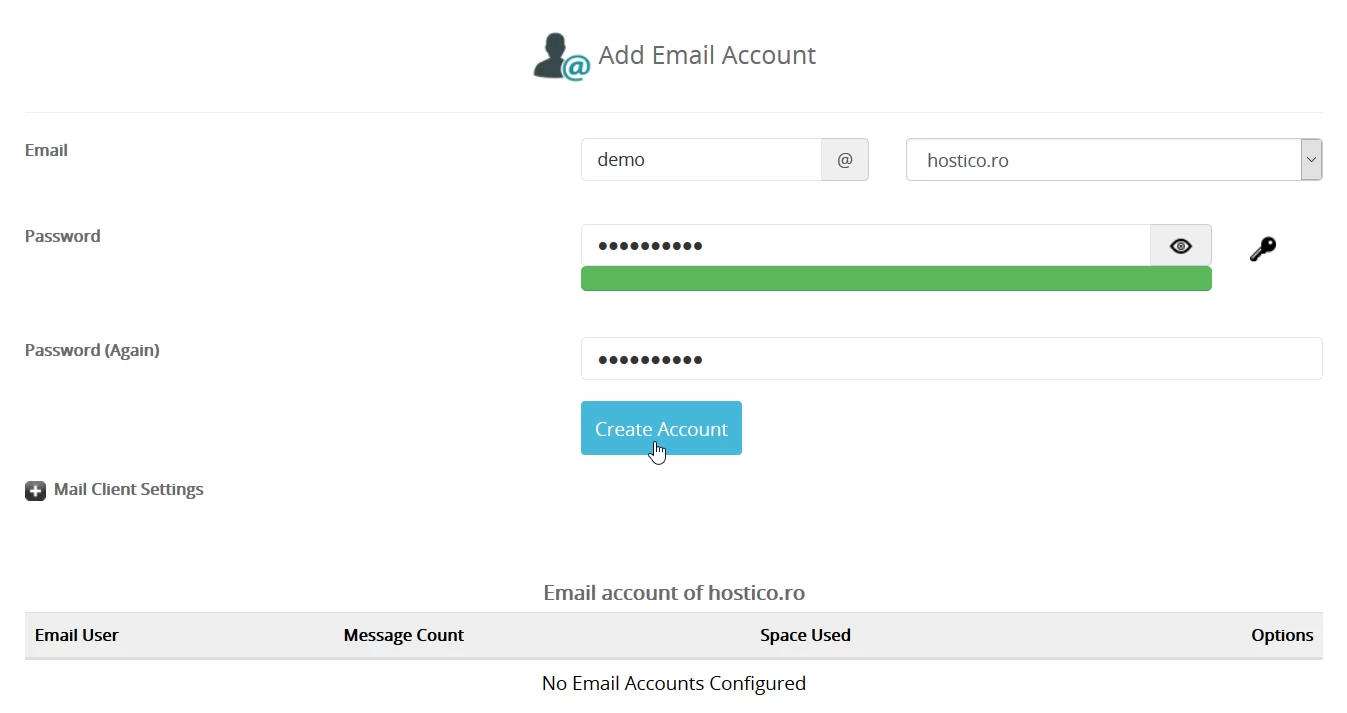
- If everything is in order, we will be greeted by a success message, and at the bottom of the page under "Email account of ...." we will be able to see the new box created.
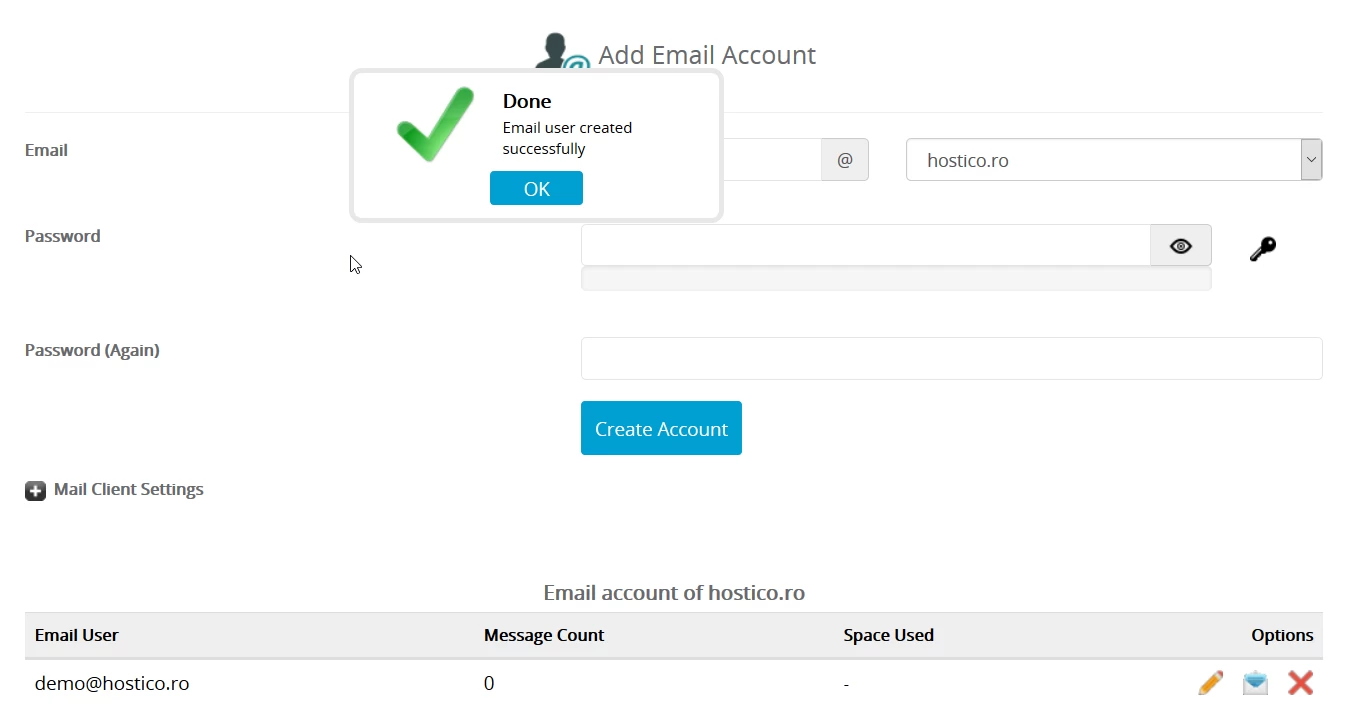
- We can see the settings for email clients by clicking on the + symbol to the left of Mail Client Settings, under the Create account button.
Notă: Once created, the box can be used either directly from the panel by accessing it Webmail, either by configuring the inbox in an email client Thunderbird, Outlook, Etc.
Similar Articles
58
.ro domain transferTutorials • Domains | registrar | rotld | authorization key | transfer
This tutorial presents the necessary steps to obtain the authorization key, from the ROTLD panel, for the transfer of a .ro domain to a new registrar.
by Mihai BobriucViews 5801Updated now 1 yearPublished 06/02/2018
14
Creating a mailbox in cPanelTutorials • cPanel | email | cpanel | add
The cPanel panel allows the creation of an unlimited number of email boxes associated with hosted domains. This tutorial will explain the necessary steps to create and access an e-mail box.
by Mihai BobriucViews 2281Updated now 1 yearPublished 28/06/2017
7
Adding a secondary contact (Subcontact)Tutorials • Commercial | contact | secondary | subcontact
Procedure for adding a secondary contact to the customer account.
by Mihai BobriucViews 1351Updated now 1 yearPublished 08/07/2017
5
Enabling Cloudflare services in cPanelTutorials • Cloudflare | cpanel | cloudflare | protection
This article will describe the steps required to enable Cloudflare services for domains hosted on your cPanel control panel
by Mihai BobriucViews 1456Updated now 10 monthsPublished 26/09/2017
4
Cancellation of hosting services.Tutorials • Commercial | cancellation | opt-out | subscription | hosting
In this tutorial we illustrate the process by which a hosting service can be canceled from a Hostico customer account.
by Mihai BobriucViews 2634Updated now 1 yearPublished 04/06/2018